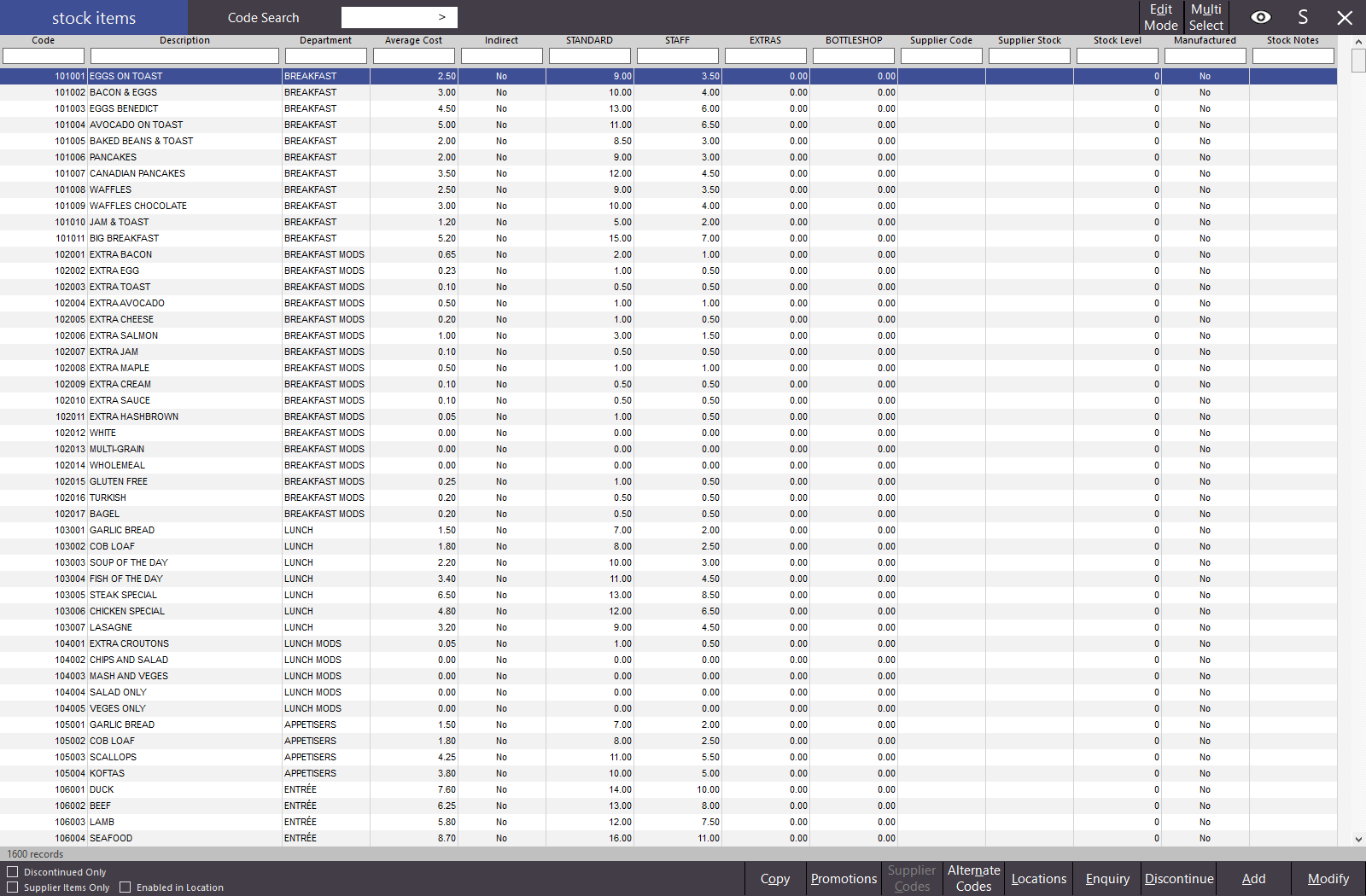
The Stock Item screen is one of the primary data editing screens in Idealpos.
From this screen, you can manage all of your products with the ability to add new products, change prices and much more.
POS terminals without a Back-Office license do not have access to the Stock Items screen.
Go to File > Stock Control > Stock Items.
Cost Prices Ex Tax can be entered to give you a profit margin beside each price level. Standard Cost is the initial cost of the goods, a manual “Base Cost” that can be loaded against the Stock Item. It will not automatically fluctuate with stock received, so if it needs to be changed for any reason, you will need to change this. Last Cost is the last purchase cost of the goods received.
Average Cost is calculated by the following equation:
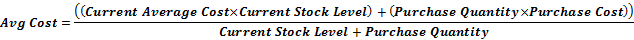
Basically, it computes the total purchase cost of the particular item and divide by the total quantity of the item purchased. If the average cost increases rapidly it generally indicates the value of the goods is significantly different to the last purchase. If the stock item is Indirect these fields will be updated automatically from the Direct Item they are linked to.
Related Information available here.